
As a known fact Nepali language has been a step behind on the world of connected web due to the lack of standardized Nepali input system – the aim of this website being a central database of providing knowledge on the same. Recently, probably one of the best Nepali Keyboards has been released in the market, free download available in the Android Play Store. In this article, we will review this people called awesome Nepali Hamro Keyboard for all those who want to write Nepali language on the web and desktop.
Hamro Keyboard at a Glance:
- App: Hamro Keyboard
- Platform: Andoid 2.2+ (Smartphones & Tablets), iOS (Coming soon)
- Price: Free
- Download link: Play Store, App Store
Hamro Keyboard has been able to hit the top chart list of most download New Apps in the Google Play Store recently. It is also one of the most reviewed keyboards so far – the Developer of this Nepali Keyboard Shankar Uprety has recently tweeted that he might consider developing Hamro Keyboard for iOS as well. He is also the man behind popular Nepali calendar app – Hamro Patro.
https://twitter.com/shankaruprety/status/411686610204258306
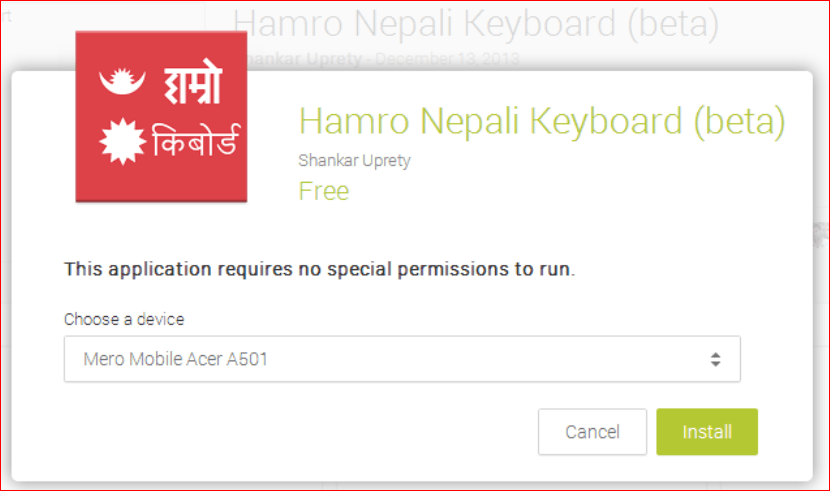
The speciality of this Nepali Hamro Keyboard is that it comes with the well known romanized unicode and transliteration layout which can be toggled while using the app – both of Romanized unicode & Transliteration are best known to all Nepalese users who have been able to write in Nepali language in the web so far.
Very special feature of Hamro Keyboard is its ability to autosuggest. While the app is in beta mode as of now, Nepali word auto complete or suggest is also in beta mode.
A working manual and issue tracker of Hamro Keyboard is maintained at Bitbucket here.
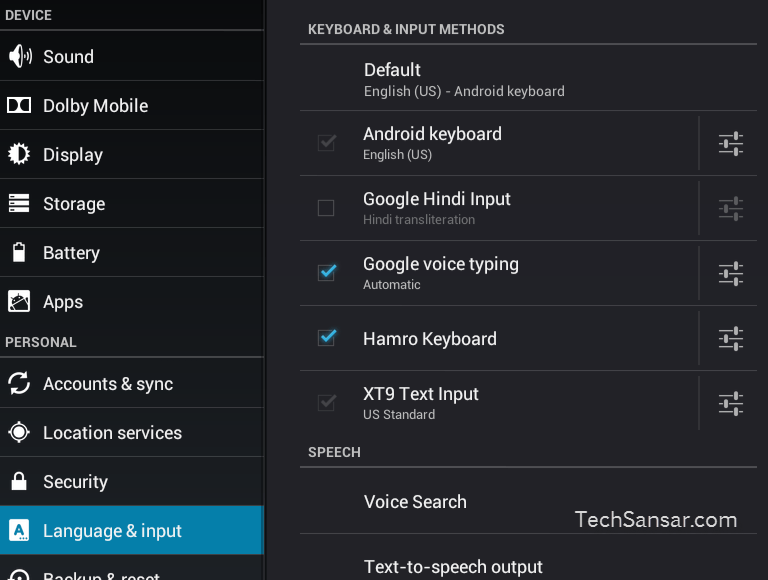
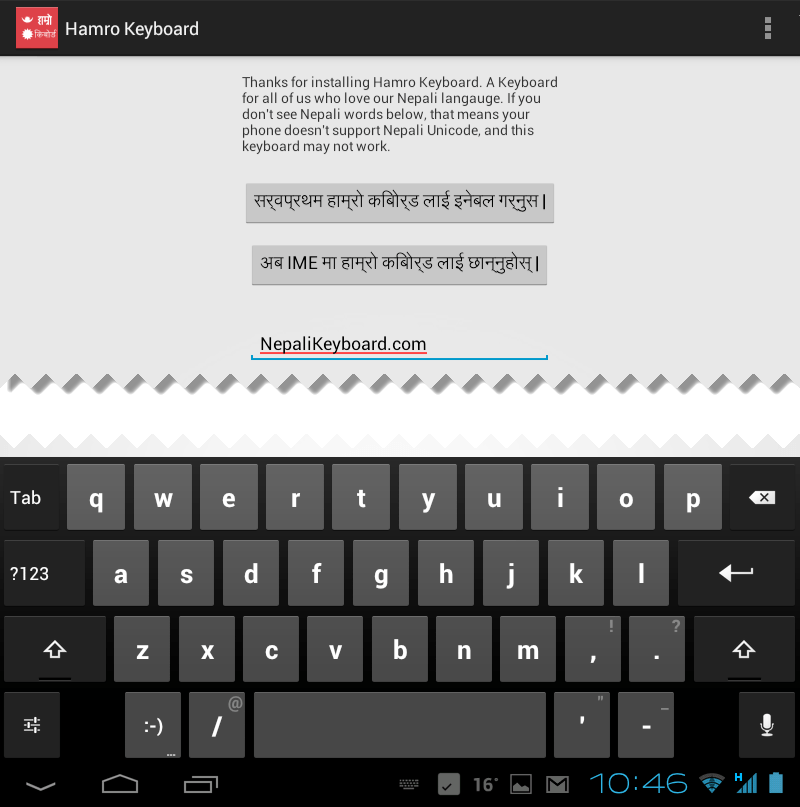
Few Nepali writing tips from Hamro Keyboard
e -> ए ( ek एक ) i -> इ ( daai -> दाइ ) ii -> ई t -> त Ta -> ट d -> द Da -> ड th -> थ Th -> ठ Na -> ण ng -> ङ (nang -> नङ ) Dh - > ढ shree -> श्री (shreeman -> श्रीमान) gyna -> ज्ञ (gynaani -> ज्ञानी) tra -> त्र ku -> कु koo -> कू kai -> कै ti -> ति tee -> ती * - > थोप्लो (shan*kar -> शंकर ) ** - > चन्द्रबिन्दु pra -> प्र (prayog -> प्रयोग) tree -> त्री kri -> कृ (kriShi -> कृषी) gri -> गृ (grihakaarya -> गृहकार्य) kra -> क्र (kramash -> क्रमश ) sh -> श ( shabda -> शब्द )
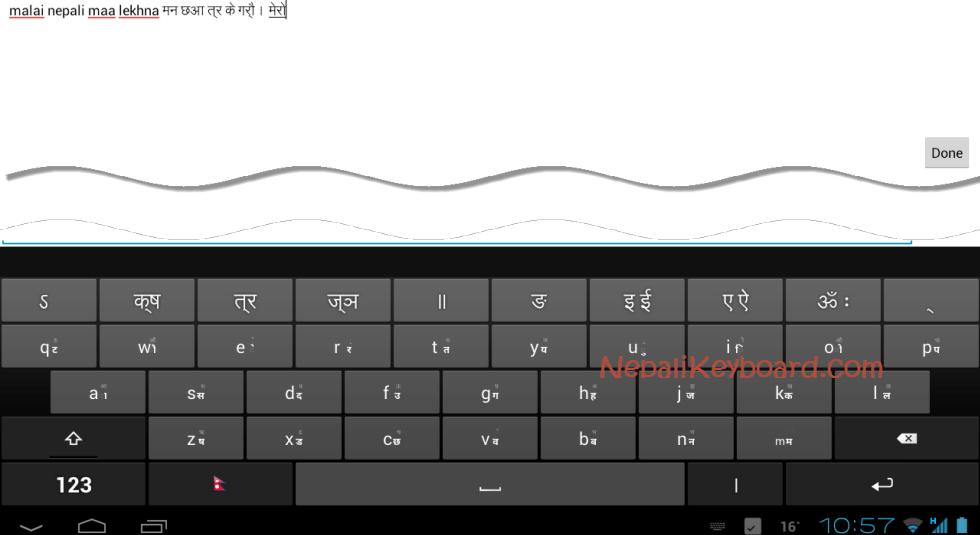
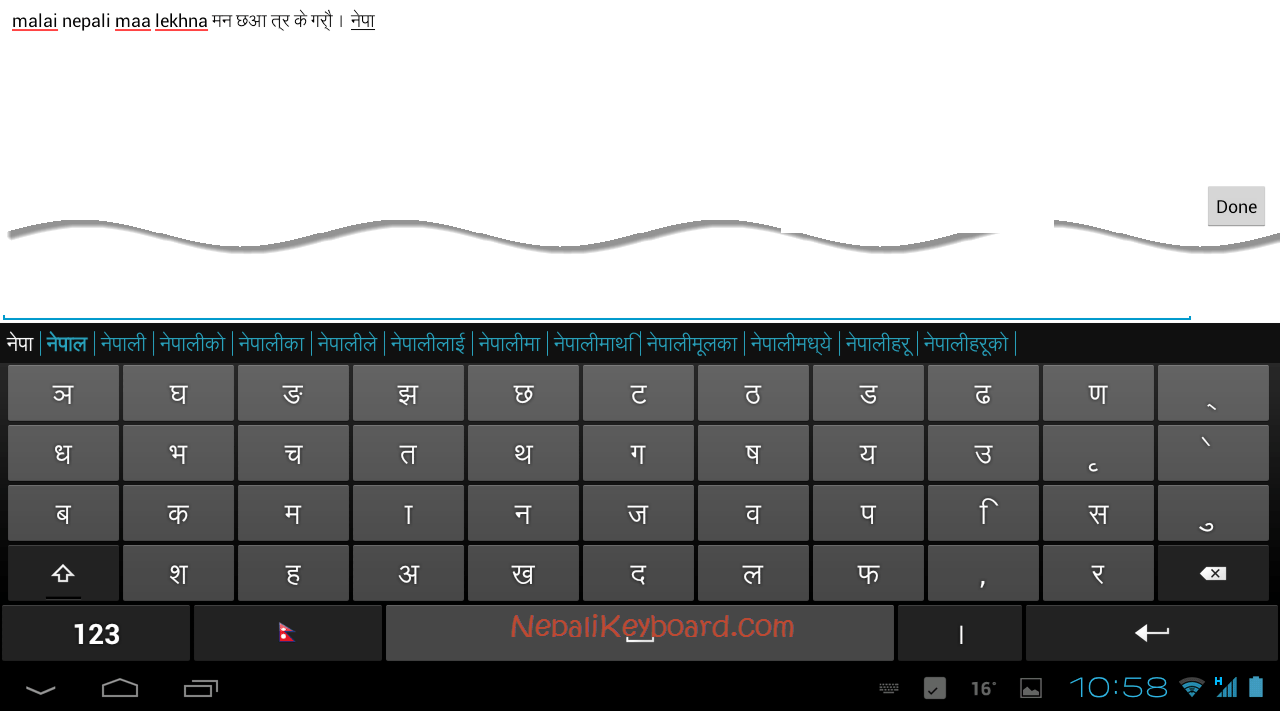
Learnt from the usage of Hamro Keyboard:
- Obviously no easy writing unless you know 3 modes of Nepali writing – transliteration, MPP Unicode & Romanized Unicode. Get them with Hamro Keyboard.
- Hamro Keyboard has lot more room to grow and improve. Frequent stop errors when using certain character keys and feed line (Enter)
- Aligning device in portrait and landscape mode changes the styling of Nepali keyboard ie English (Unicode) vs Nepali wording
- Auto correction in Nepali is still primitive, however though not revealed by the developer and app TOS, the input characters might be collected for further improvement. Hence, users might take pre-caution on this.
- Using Hamro Keyboard in landscape is rather useful than using in portrait as the dual-language words in keys are too small for eyes in portrait.
- Nepali typing Users might get confusions with pressing Shift – that has no noticeable effect/use in this app.
Let’s keep exploring the potential of Nepali Keyboard – Hamro Keyboard.
@Ekendra helped on writing of this post with his experience – refer to his website for more EkendraOnLine.com.
What about blackberry
I want download it
hamro keyboard have for windows 7
I use Nepali Unicode: http://www.ashesh.com.np/nepali-unicode/ for Nepali typing! And for android I use Hamro Nepali Keyboard when typing in Nepali.
Nepali typing
is there any nepaly keyboard app for desktop or laptop? not as like unicode converter. cut and paste.
kasri downlod garne
nepali keyboards
I want download it.
A new website Engnep provides Nepali typing as well as translation on the web. https://engnep.com/