Windows language packs contain the resources required to translate all or parts of the user interface (UI) of a Windows operating system into a specific language.
Language packs existed prior to Windows Vista, but they could only be applied on top of a specific language edition of Windows, typically English.
With Windows Vista and Windows 7, the multilingual user interface (MUI) technology is core to how Windows is built. In Windows XP and earlier Windows releases, UI resources were packaged together with the code binaries to build language-specific versions of the operating system. Now, UI resources are separated from the code binaries and packaged in language packs for all languages—including English. In Windows Vista and Windows 7, using this mechanism, language-specific versions of the operating system are built by assembling the language-neutral code binaries with a language pack that delivers the operating system UI in the desired language.
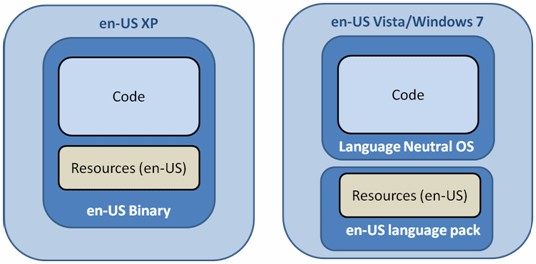
This model provides a lot of flexibility for original equipment manufacturers (OEMs), system builders, and enterprises when it comes to managing their international deployments. For the end users this also opens the possibility of having multiple languages on a single computer and of being able to switch the UI from one language to another.
Language Interface Packs (LIPs)
A LIP provides localized resources for the most-commonly used UI in the system. It can be considered as a localized “skin” applied on a Windows system.
Licensing
A LIP does not require a license to be installed by the user, and it can be applied on any genuine copy of Windows.
Parent language
Because LIPs do not contain the complete set of resources required by the system, a complete language pack is required to supply any resource not included in the LIP and to ensure the system is functional for the user. This prerequisite complete language pack is known as the parent language. A parent language pack provides full UI support for a LIP. The parts of the UI or help content that are not available in the LIP language are displayed in the parent language.
Available Language Packs in Windows
The following tables list the language packs and language interface packs (LIPs) available with Windows Vista and Windows 7 as well as the language packs available with Windows Server 2008 and Windows Server 2008 R2 – shortened to display only Nepali language pack availability.
The following tables include the following settings as appropriate for the language pack type:
- Display name: The name of the language that will be displayed in the UI.
- Language name: The language identifier based on the language tagging conventions of RFC 3066.
- EOL (Extent of Localization): The level of localization for a language pack as defined previously. The value is either “Full”, “Partial”, or “LIP”.
- Base language(s): The language(s) in which resources not available in partially localized languages are provided.
- Parent language(s): The complete language pack(s) that must be present on the system for a specific LIP to be installed.
- Supported architectures: Whether the language pack is offered in x86, x64 or ia64 architectures.
- Additional features: Language specific features included in the language pack beyond the localization of the Windows UI.
LIPs in Windows OS
| Dissplay Name | Language Name | EOL | Parent Language | Windows Vista |
| Nepali (Nepal) | ne-NP | LIP | en-US | x86 |
Portion of this article including the image is taken from Language Packs in Windows 7 published by Microsoft.